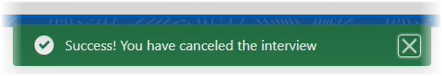Cancel interview
When an interview has been scheduled, creating a new Interview Assessment record, you can cancel it before the interview has been held.
Only the Organiser of the interview (the person who created it) can Edit or Cancel the interview. This is a restriction due to Microsoft Security policy.
When the interview status changes to Attended or Canceled the Cancel Interview option is hidden. The Interview Assessment record for the canceled interview is retained.
To cancel am interview:
-
On the Vacancy page, go to the Active Application section, find the candidate who is the subject of the interview and use the Action picklist to select Cancel Interview:
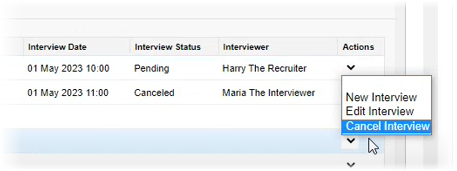
You can also cancel the interview from the Application page, Scheduled Event panel. Select Cancel Interview.
Sage People asks you to confirm:
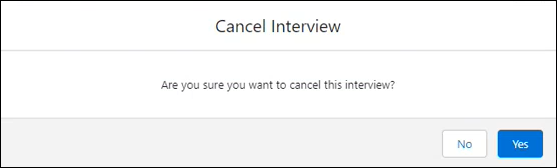
-
Select:
-
Yes to confirm you want to cancel.
-
No to return to the vacancy page without canceling.
-
-
If you selected Yes to cancel the interview, Sage People displays the Cancel Interview dialog:
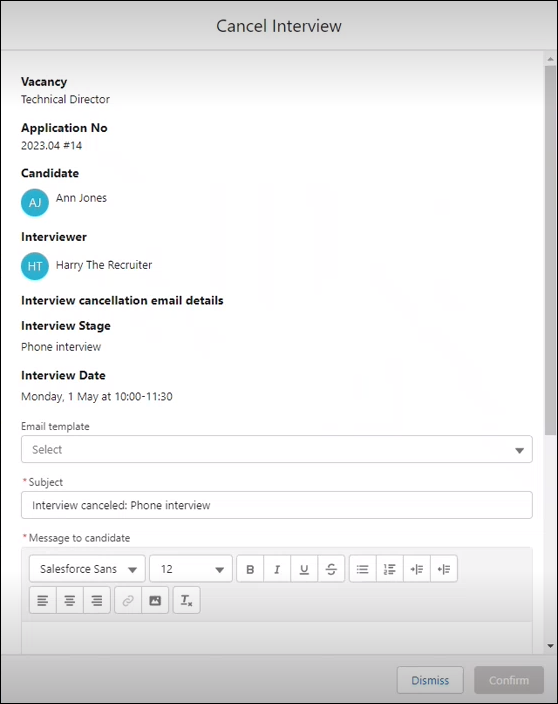
-
Select an email template to generate the cancellation email to be sent to the candidate.
-
Scroll down to check the wording of the messages to be sent to the candidate and interviewers:
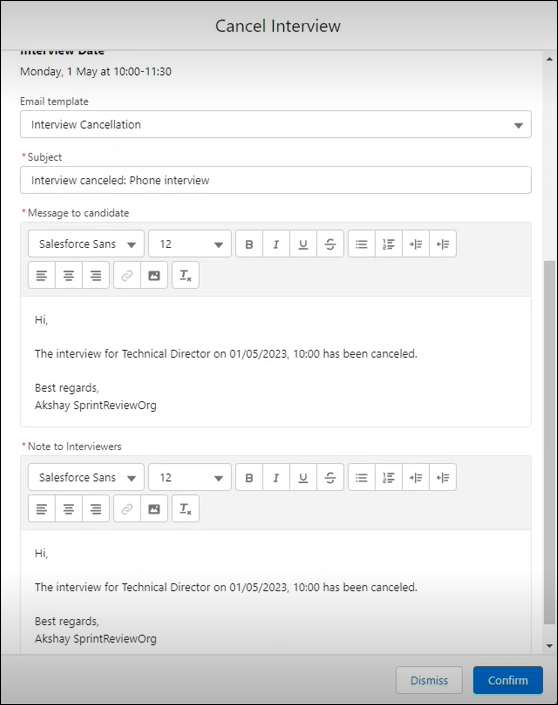
You can edit the wording if you want.
-
Select Confirm.
Sage People displays a confirmation message: